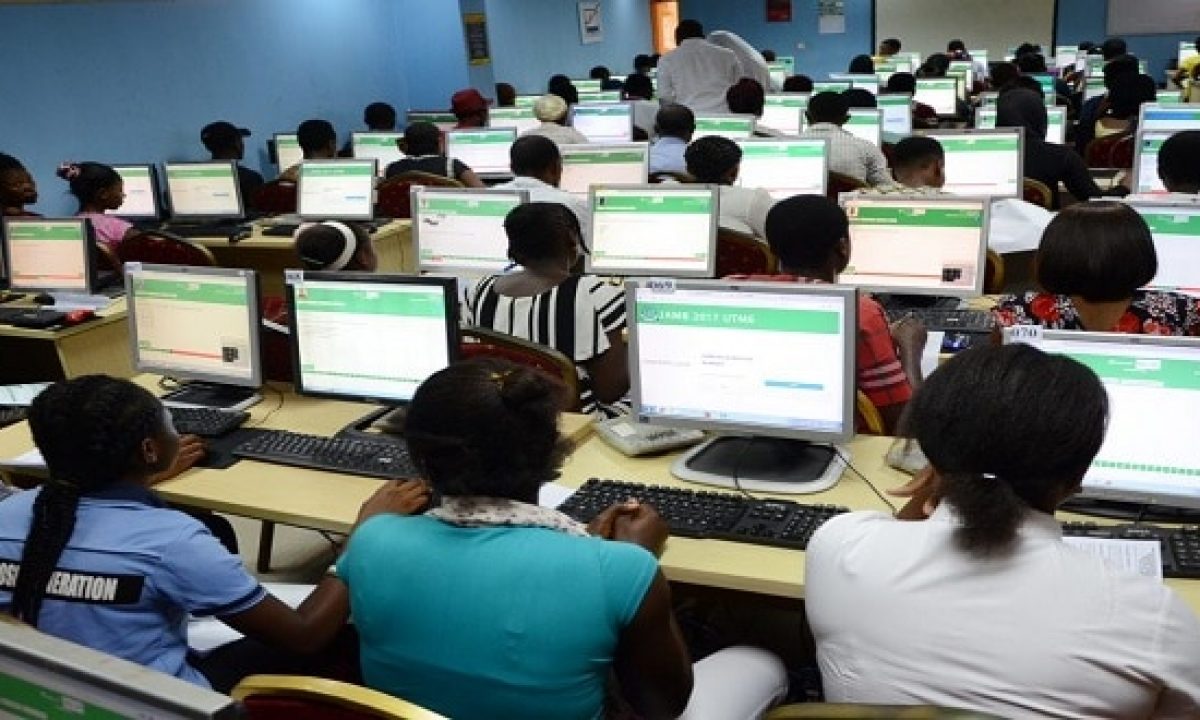The Joint Admissions and Matriculation Board (JAMB) result checker portal is the official platform where candidates can access their JAMB examination results. It is essential for candidates to be familiar with the process of logging in to the portal to check their results.
In this comprehensive guide, we will provide a step-by-step overview of how to access the JAMB result checker portal and log in to view your JAMB examination results.
Accessing the JAMB Result Checker Portal
To access the JAMB result checker portal, candidates can follow the steps outlined below:
- Visit the Official Portal: The first step is to visit the official JAMB result checker portal. The URL for the portal is JAMB Result Checker Portal.
- Enter Your Details: Once on the portal, candidates will be required to enter their JAMB registration number or email address in the provided space. It is important to ensure that the information entered is accurate to avoid errors.
- Click on “Check My Result”: After entering the JAMB registration number or email address, candidates should click on the “Check My Result” button. This will initiate the process of retrieving and displaying the candidate’s JAMB examination results.
- View and Print Your Result: Upon successful authentication, the candidate’s JAMB examination results will be displayed on the screen. Candidates can then proceed to view and print their results for future reference and use during the admission process.
Additional Tips and Information
- Password Recovery: In the event that a candidate has forgotten their JAMB profile password, they can reset it on the JAMB portal by clicking on the “Forgot Password” link and following the provided instructions.
- Result Notification: It is important to note that the JAMB result checker portal also provides candidates with the option to print their result notification. This notification is a vital document that may be required during the admission process into tertiary institutions.
- Alternative Result Checking Methods: In addition to the online portal, candidates can also check their JAMB results via SMS, the JAMB mobile app, and email. These alternative methods provide flexibility and convenience for candidates to access their results.
In conclusion, the JAMB result checker portal is a critical platform for candidates to access and print their JAMB examination results.
By following the steps outlined in this guide, candidates can effectively log in to the portal and view their results, enabling them to make informed decisions regarding their academic and career pursuits.
By leveraging the official JAMB result checker portal, candidates can stay updated on their examination performance and take the necessary steps to pursue their desired educational pathways.