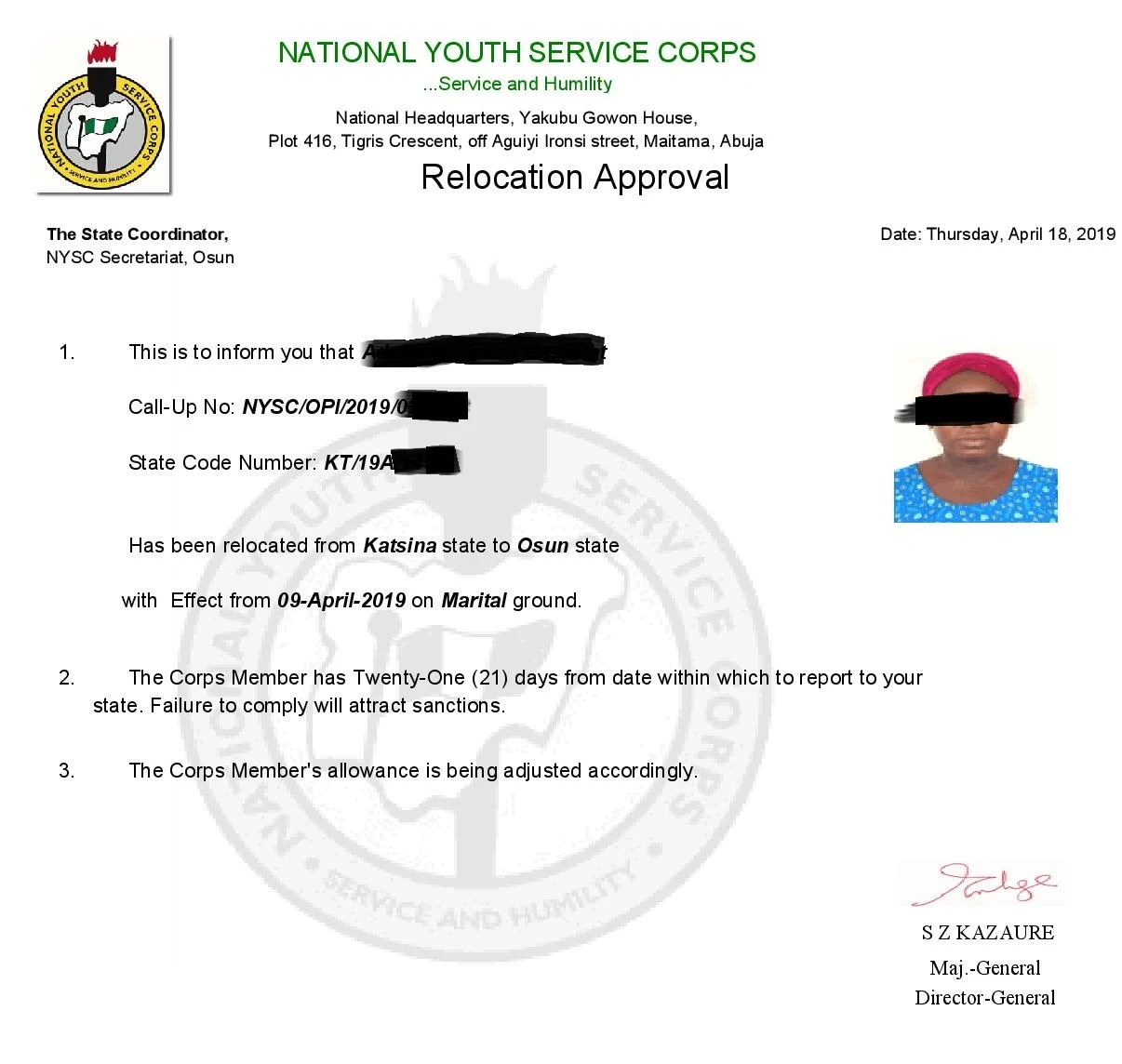Relocation processes can vary significantly depending on the context, such as job transfers, educational transfers, or specific programs like the National Youth Service Corps (NYSC) in Nigeria.
This guide focuses on the online application process for relocation, particularly for NYSC participants, providing a step-by-step approach to ensure a smooth transition.
Understanding NYSC Relocation
NYSC relocation refers to the process by which corps members request a change in their state of deployment during their service year.
This option is available for various reasons, including health issues, marital obligations, and security concerns. The online application system has streamlined the process, making it more accessible for corps members.
Eligibility for Relocation
Before applying, ensure you meet the eligibility criteria set by the NYSC management. Common grounds for relocation include:
- Health Issues: Corps members with serious health conditions requiring specialized medical care can apply.
- Marital Grounds: Married female corps members may seek relocation to be closer to their spouses.
- Security Concerns: Those posted to areas with significant security challenges can request a transfer for their safety.
Step-by-Step Process to Apply for NYSC Relocation Online
- Visit the NYSC Portal: Go to the official NYSC portal at NYSC Portal.
- Log In: Use your email and password associated with your NYSC dashboard to log in.
- Access the Relocation Section: Click on the “Relocation” link available on your dashboard.
- Complete the Relocation Form: Fill out the required fields accurately. This includes providing your personal details, selecting the reason for relocation, and uploading supporting documents such as:
- A medical report (if applicable)
- Marriage certificate (for marital grounds)
- Any other relevant documentation
- Review Your Application: Before submitting, review all entered information and uploaded documents to ensure accuracy.
- Submit Your Request: Click on the “Send Request” button to submit your application.
- Wait for Approval: After submission, you will receive a notification regarding the status of your application via SMS or email. Approval may take several weeks, so be patient.
- Receive Confirmation: If approved, you will receive a confirmation message detailing your new posting location and further instructions. You can print your relocation letter from the NYSC portal.
How to Check Your NYSC Relocation Status
To monitor the status of your relocation request:
- Log In to the NYSC Portal: Use your credentials to access your dashboard.
- Navigate to the Relocation Section: Click on the “Relocation” link to view your application status, which may be “Pending,” “Approved,” or “Rejected.”
- Print Your Relocation Letter: If approved, you can print your relocation letter directly from the portal.
Conclusion
Applying for relocation online through the NYSC portal is a straightforward process that can significantly ease the transition for corps members seeking to change their deployment location. By following the outlined steps and ensuring all documentation is accurate and complete, applicants can navigate the relocation process efficiently.
This system not only enhances accessibility but also ensures that corps members can address their personal circumstances effectively during their service year.