If you are encountering issues related to your National Identification Number (NIN) while registering for the Joint Admissions and Matriculation Board (JAMB) examinations, sending an email to nimc-jamb2024@nimc.gov.ng can be a crucial step in resolving these problems.
This guide will walk you through the process of composing and sending an effective email to this address.
Purpose of the Email
The primary purpose of emailing nimc-jamb2024@nimc.gov.ng is to address issues such as:
- NIN verification problems.
- Syncing your NIN with your JAMB profile.
- Resolving error messages related to your NIN during registration.
Steps to Compose Your Email
- Open Your Email Client:
- Use any email service provider (like Gmail, Yahoo, or Outlook) to compose your message.
- Create a New Email:
- Click on the option to compose a new email.
- Fill in the Recipient’s Address:
- In the “To” field, enter nimc-jamb2024@nimc.gov.ng.
- Subject Line:
- Write a clear subject line that reflects your issue. For example:
text
Request for NIN Verification Assistance
- Write a clear subject line that reflects your issue. For example:
- Compose Your Message:
- Start with a polite greeting, such as “Dear NIMC Support Team,”.
- Clearly state your issue in the body of the email. Include relevant details such as:
- Your full name.
- Your 11-digit NIN (do not include any additional characters or spaces).
- A brief description of the problem you are facing (e.g., “I am unable to sync my NIN with my JAMB profile”).
- Example message:
text
Dear NIMC Support Team,I hope this message finds you well. I am writing to request assistance with my National Identification Number (NIN) verification for JAMB registration.
My details are as follows:
- Full Name: John Doe
- NIN: 12345678910Best regards,
John Doe
- Review Your Email:
- Check for any spelling or grammatical errors and ensure that all necessary information is included.
- Send the Email:
- Once you are satisfied with your email, click on the “Send” button.
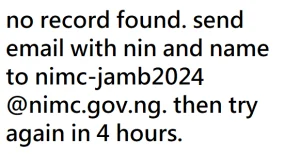
After Sending Your Email
- Wait for a Response: It may take several hours for the NIMC team to respond, so be patient.
- Follow Up if Necessary: If you do not receive a response within a reasonable timeframe (e.g., 48 hours), consider sending a follow-up email referencing your original message.
Additional Tips
- Keep It Concise: While it’s important to provide detailed information, try to keep your email concise and focused on the issue at hand.
- Use a Professional Tone: Maintain a respectful and professional tone throughout your correspondence.
- Check Spam Folder: If you don’t see a response in your inbox, check your spam or junk folder in case it was filtered there.
Conclusion
Sending an email to nimc-jamb2024@nimc.gov.ng is an effective way to seek assistance with issues related to your NIN and JAMB registration. By following the steps outlined above, you can ensure that your communication is clear and professional, increasing the likelihood of a swift resolution to your problem.

